top of page

Wheel Chair Trainer
Wheel Chair Trainer
Wheel Chair Trainer
Wheel Chair Trainer
Profile of Daniel Vanallen
Wheel Chair Trainer

The Wheel chair trainer was one of my passion projects. With the help of a subject matter expert, Lee Paulson, I led a team of fellow students to create this trainer project so people that were newly handicap and restricted to a wheel chair would be able to be taught how to get around in a wheel chair without having to deal with bothering people. It would all be taught to them in VR.
Equipment used
-
Base wheel chair
-
2 robotics motors for resistance
-
2 linear actuators
-
2 rotary encoders
-
2 potentiometers
-
Arduino Mega micro controller
-
2 dual motor controllers
-
3D designed and printed parts (shown below)

The initial setup was just using resistance motors that have built in rotary encoders. The point of the motors were to provide resistance or assistance depending on if you are going up a ramp or down a ramp.
The motors were geared 70 to 1 and provided pretty good torque for resistance to the player without harming them. There were some set backs.
The 3D printed gears were my own design and printed. They were kept 1 to 1 ratio to make a smooth feel of the 70 to 1 ratio motor gearbox.
We were noticing that if the player fought against the motors too quickly they would actually break the gearbox and we would have to order another one.

There were many ideas for a fix to this issue. However, they all would go outside the budget as I paid for most of the hardware to this system. I decided to go a more cost effective way which would require more engineering and thought.
I decided to switch the main gear I created that attached to the motors to a gear with a built in slip clutch I got from an RC shop. The way I set up the gear allowed us to add shims or washers to the system tightening or loosening up the clutch as needed. Once we got it dialed in properly we never damaged another motor.

20191121_171110
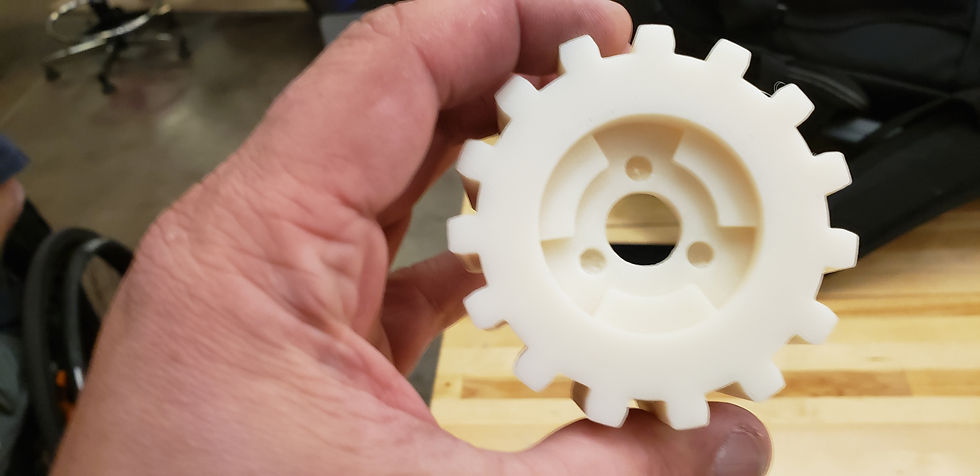
20191121_171114

20191121_171304

20191121_171110
1/11
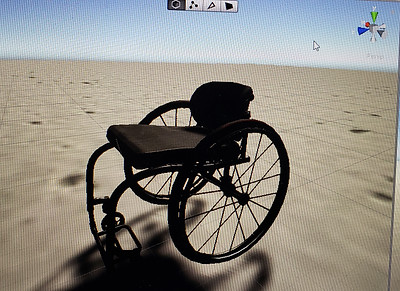
The next step was the Software of it all. I created the in game controller from the base of my previous project Steamboat Willies River Adventure, We had to make a lot of adjustments such as the rotation to torque ratio. We also had to adapt the VR Vodget system that I built into the system so it was officially a VR trainer.
Once we got that working and talking to the controller it was time to add more to the system.
The first thing we knew we needed to add was some sort of hand tracking so we could allow the player to manipulate objects. We went with Leap Motion because it was the easiest to integrate with Unity.
However, there were set backs with this. We did not have a proper way of mounting the Leap motion to the system. I got to work with my problem solving and eventually came up with the design you see to the right.
A custom made leap motion mount that suction cupped itself to the face of any VR headset that had a smooth surface. It was also adjustable so you can get the most use out of it once you find the right angle.



We also decided we should have more than just resistance motors for the player. Some of our testers were getting a little nauseous with the lack of any movement.
This is when we decided to add Linear actuators to the system in order to help testers really feel like they're in the world and not just sitting still.
The actuators provided pitch up and down to help the players get more immersed in the trainer.
Once we got them working the project took off and really turned out well. Below is a video of a good friend of mine, Fraser Bowie, testing the simulator and he was amazed in how realistic it felt to him. If you look at the computer screen in the video you will be able to see what he is seeing through the Samsung Odyssey VR headset. We did not have much money but the money we put into the system made something great and helpful as a positive cause project.
bottom of page